Learn 3ds Max New Features Accessing the Creative Market
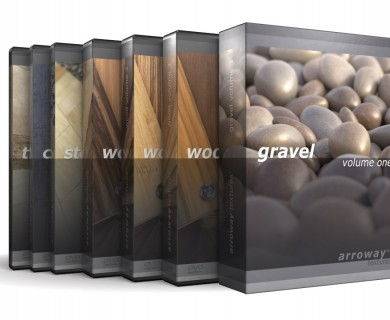
ما به 3D Assets و قابلیت همکاری نگاه خواهیم کرد. آوردن انواع مختلف داده ها از 3ds Max و خارج از آن. ما با منوی محتوا شروع می کنیم ، که در نسخه 2017 جدید است. و اولین چیزی که بررسی خواهیم کرد فروشگاه خلاق بازار است. این یک مرورگر درون برنامه ای است که در آن می توانید دارایی ها را از Autodesk خریداری کنید. در واقع همان وب سایت آنهاست. بگذارید خیلی سریع آن را به شما نشان دهم. من آن را در یک پنجره مرورگر دیگر باز کردم. من با Alt-Tab به آنجا خواهم رفت.
It’s creativemarket.com/3d. And they’ve got 3D Assets for sale. And they’re also textures and so on. Go back to 3ds Max with Alt-Tab once again. In the Content menu, we can access the Creative Market Store. And you will need to create an account in order to buy things. You can go and sign in or create an account from this page. Back on the Browse page, we could just click on something and get a preview of it, examine it’s stats, and so on. Down at the bottom, we can determine where our downloaded assets will be saved. We could click here to browse if we wanted to. For example, point the download to our current project’s import folder. And that is the Creative Market Store built-in to 3ds Max.